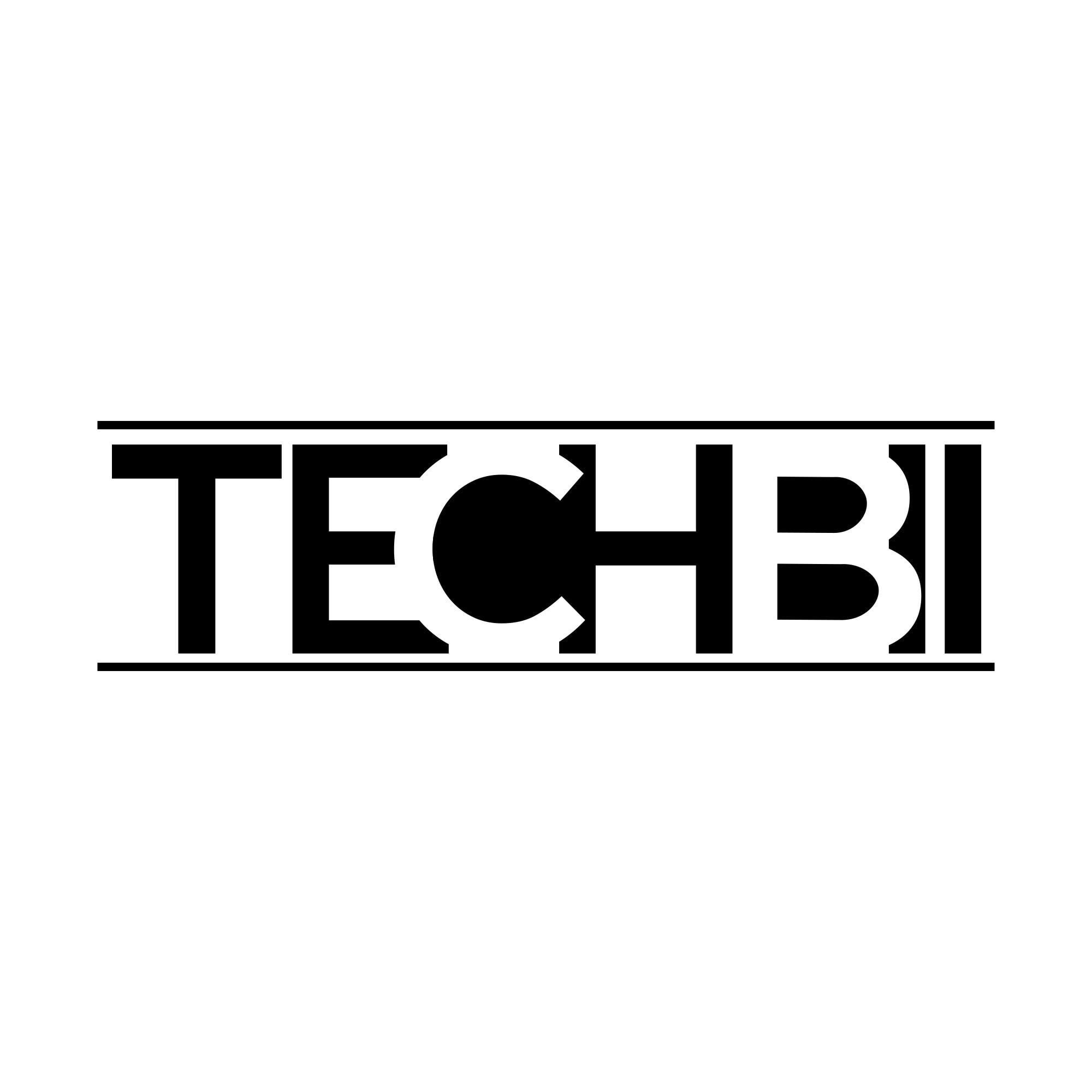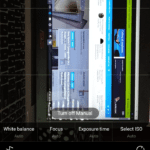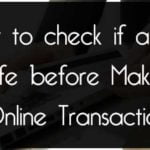In this quick tutorial, I’ll guide you to root your Moto E3 with TWRP custom recovery installation. Your bootloader must be unlocked prior to rooting your Moto E3. The warranty will be lost once you unlock your bootloader and it can’t be claimed back, unlike other devices. With all due risks, here’s how you can root your Moto E3 to get administrative privileges.
I will divide this guide into three parts; unlocking the Moto E3’s bootloader, installing TWRP recovery on the Moto E3, and finally rooting the Moto E3. So let’s begin with the bootloader unlocking procedure. Kindly read the aftereffects of unlocking your bootloader. TechBii will not hold any responsibility in case your device gets bricked.
Read: How to Enable Manual Camera Features on Redmi Note 3 & 3S Prime
Moto E3 Bootloader Unlock: Things to Know
- You will lose all media and content on your device and will need to reinstall all applications downloaded from Google Play.
- Applications may not work anymore.
- You may lose encryption support.
- You may lose some key functions like telephone, radio, and audio playback.
- You could cause permanent/physical damage to your device.
- Unlocking your bootloader will not change your device subsidy lock status
This is the official bootloader unlock warning notes from the Moto website. You will get a step-by-step procedure guide to unlock the Moto E3 bootloader from that site itself.
Rooting Guide for Moto E3 : Pre-requisites
- First of all, unlock your bootloader by visiting the official Moto website. You may need to enter your IMEI code followed by performing a command operation on your Moto E3 to get your bootloader unlocked.
- Back up all of your important data as unlocking the bootloader wipes everything on your device.
- Install the necessary USB drivers on your PC.
Downloads
How to Install TWRP Recovery on Moto E3 – [taido]
- First of all, download TWRP for Moto E3 from the above link and copy it to the ADB folder on your computer.
- Now under the developer option, enable the OEM Unlock option. If you can’t find Developer options, tap on the build number (About Phone section) several times.
- Now reboot your Moto E3 to bootloader mode. For this, switch off your device and press and hold the Vol + and Power buttons simultaneously.
- Connect your device to the computer in fastboot mode and check whether your computer detects your Moto by typing adb devices [press and hold the shift key and right-click the mouse in an empty space under the ADB folder. Now choose the Open Command Window here option]
- Rename the TWRP image file to recovery.img and perform the following command in the command window
fastboot flash recovery recovery.img
- Reboot your Moto E3 once it displays a Success message.
Note
If the command window doesn’t return anything or shows waiting for device status, most likely the phone drivers are not installed correctly. Re-install them and retry.
How to Root Moto E3 with SuperSU
- Download SuperSU file from the above link and copy it to the internal storage of Moto E3.
- Reboot your phone into TWRP recovery [Vol Up + Power button]
- Now choose the SuperSU ZIP file and flash.
- Reboot system
Now you have successfully rooted your Moto E3 with the help of TWRP custom recovery. In order to flash new custom ROMs, mods, etc., use the TWRP recovery. In case you’re having trouble while unlocking the bootloader, installing TWRP, or rooting your Moto E3, let us know.