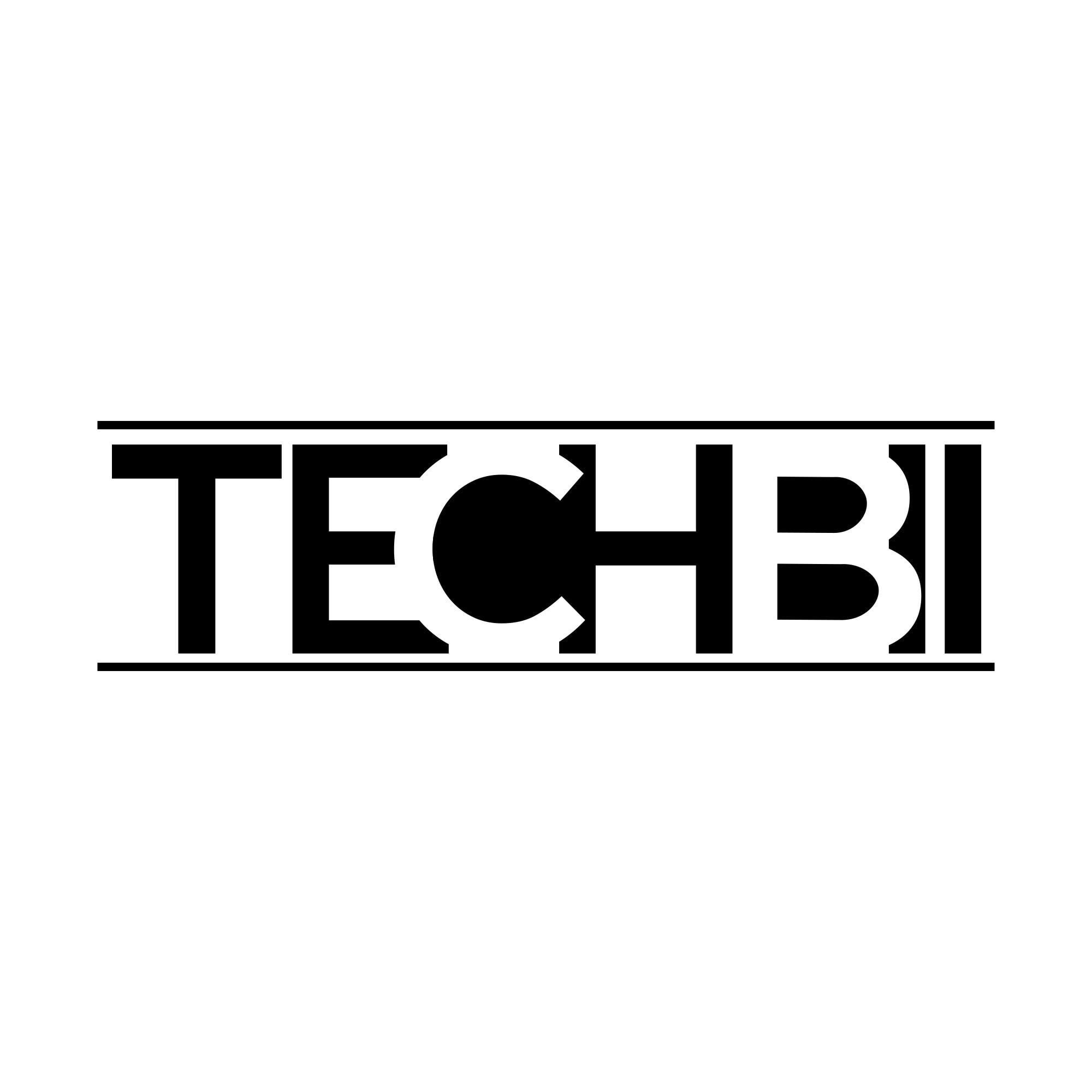Improving your digital file organization can save you from the frustration of encountering messages like ‘Insufficient storage space’ or ‘Files are currently full’. By implementing effective strategies, such as creating a logical folder structure and using relevant keywords, you can streamline your digital file organization process for increased efficiency.
Plan and Set Goals for Your File System
What are your needs? Which files do you need access to? Which files do you use often? These are some of the questions you should ask yourself. And write down your answers. It may be tough, but set time apart and determine your priorities. Be more specific, and you’ll save time and resources.
Declutter Every Chance You Get
Devices used over a year have clutter like downloads, cookies, and unused files. Take some time off and clean up your devices’ storage. Have you opened the document in the past year? Is there a duplicate file? Ask yourself such questions when going through your folders. Cleaning your files will ensure a smooth workflow and keep your devices running at peak performance.
Hire a Company That Specializes in Digital File Organization
With pictures or other sentimental files, it’s difficult to delete them. Cloud storage is handy, as you can still access your files without interfering with your storage space. Teamstand, an organized cloud, helps you find such files quickly. This solution is especially suitable if you’re looking to manage transactions or coordinate contracts.
Have a Clear Name for Your Files
It will be much easier to locate and remember files with a clear naming system. An example is putting the dates and keywords. Remember to stick to the order from start to finish. Also, avoid being vague; ensure every file name has a specific detail to help you locate it easily.
Make Files Smaller With Zip Files
With zip files, you can make files smaller and easy to store and share, and the best part is unzipping them is a click away. It’s ideal for zipping files that you don’t regularly use. You can also merge different files of the same type into one large PDF file.
Documents like tax documents are ideal for this. It not only saves you time but is also easier to access. Get a digital file-organizing cabinet if you are not interested in organizing your digital by yourself. It will help you consistently organize and name your files with little effort.
Use advanced search tools
By utilizing advanced search functions available in your operating system or specific applications, you can quickly and efficiently locate files by searching for specific keywords, file types, dates, or other criteria. This feature can save you time and effort when trying to find particular files within a large collection.
Establish regular backups
Creating periodic backups of your important files is crucial in safeguarding your data against potential technical failures, accidental deletions, or other unforeseen events. By regularly backing up your files to external drives, cloud storage, or other backup solutions, you can ensure that your data is secure and accessible even in the event of a system failure.
Use tags or color labels
Assigning tags or color labels to your files provides a visual way to categorize and organize them based on specific criteria such as project type, priority level, or status. This visual classification system makes it easier to quickly identify and retrieve files, especially when dealing with a large number of documents.
Implement a versioning system
Saving different versions of the same file allows you to track changes over time and revert to previous iterations if necessary. Version control is particularly useful when collaborating on documents with others or when making significant edits to files, as it enables you to maintain a history of changes and easily access earlier versions if needed.
Get the best Digital File Organization with teamstand
With technology, organizing your digital files doesn’t have to be stressful. You must schedule a time to name your files or delete those that no longer serve you. To ensure you get it right, invest in digital file-organizing experts.
The best digital filing cabinet will help you automatically organize your files, making them easier to retrieve later. It will also help you save time looking for them, making you more efficient. Start organizing your files today and become efficient with Teamstand.
Conclusion
With these tips, you can further improve your digital file organization and increase your efficiency. Remember, good file management will not only save you time but also allow you to work more effectively and smoothly. Feel free to implement these recommendations to optimize your digital file system!