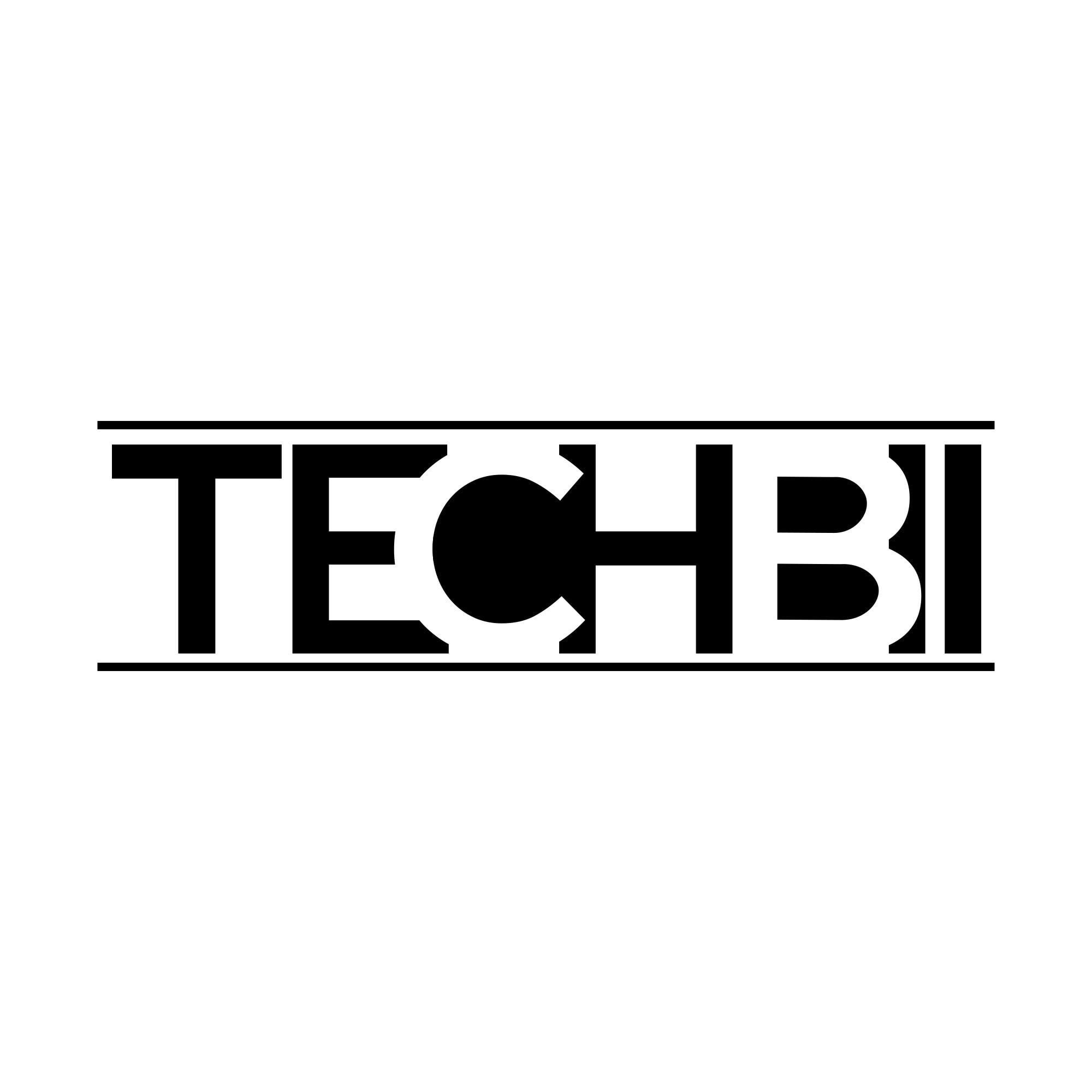Creating animated videos has an incredible effect. Companies are increasingly positioning themselves in this niche to attract and then capture the attention of their targets and their communities.
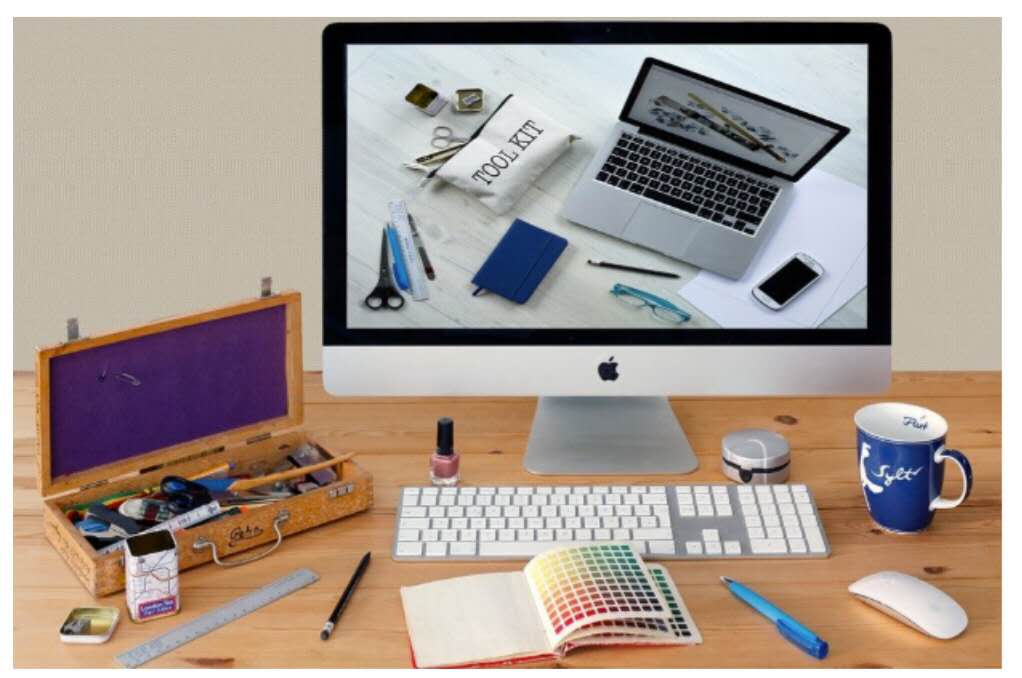
Here we are talking about video animations as Content Marketing solutions, also widely used in the field of Digital Learning.
Here we will offer an overview of video marketing applications and solutions to create stunning animated videos. Good reading!
1. FlexClip to create animated videos from your own content
FlexClip is an easy-to-use video service that allows you to create animated and online videos, including slideshows, explainers, promos, ads, and so on.
You can choose from dozens of ready-made templates to customize or start by choosing your own media (images, clips, or music). Then you can add text, logo, background, and other animated effects of your choice. The process is simple and convenient.
FlexClip site link: https://www.flexclip.com/
2. Biteable allows you to create videos according to the theme of your choice
From the intuitive and straightforward interface, Biteable makes it easy for you to create HD-quality videos by using customizable templates. You can create an educational video, a Facebook cover video, an introduction, or an animated infographic.
3. Renderforest to benefit from customizable models
With Renderforest, you benefit from a complete video and animation creation platform with many customizable models. Rates are tailored to your needs and allow you to create videos like slideshows, introductions, and presentations.
4. Makewebvideo: choose a model, personalize, and make your animation
This service allows you to choose an animation template and customize it for your own needs. Among the choices are explicative videos, Whiteboard animation, Cartoon Videos, App promo videos, Logo animations, Ink Effect Videos, Scrapbook Videos, etc. The first video is free.
5. Powtoon: create explanatory videos with ease
It’s an online animation studio that lets you create animated presentations and videos of the explainer type, that is to say, a video that aims to explain something to give a boost to your communication.
You can start from a blank page or get inspired by the available templates by customizing them. Via component libraries: images, backgrounds, shapes, fixed or animated characters, writing effects, and transitions, making your video will become a breeze.
You just have to download your animation or share it directly on YouTube.
6. Animoto to create a video animation with your photos, illustrations, and texts
Animoto allows you to create a quality montage from your videos and photos quickly. You can add the text of your choice, then make collages and original formatting by including effects. Interesting for your holiday or event photos. Count $ 33 / month to remove the Animoto logo on your videos.
7. Spark Video to make explanatory and impactful videos
With this application offered by Adobe, you can create pages, posts, but also videos. With a rich image bank, predefined styles, and themes, you can personalize your video, record your voice with ease, sentence by sentence, and frame by frame, and let Spark perform high-quality animations and transitions.
8. Lumen5: turn your posts into videos easily
Lumen5 is an interesting solution to transform content from your website into a video. This app analyzes the content of your blog post and creates a video storyboard for you. You can integrate images, and relevant videos offered by the software, or choose your own, same for music. Very easy to use, lumen5 generates a video in the form of images and scrolling texts.
9. Doodly: The Simplest Whiteboard Animation Software
Doodly Is The First And Only Whiteboard Animation Software To Allow Anyone, Regardless Of Technical Or Design Skills To Create
Professional, Realistic Whiteboard Videos In Minutes.
Check this Doodly review to know if it’s a good choice or not.
Above are the top 9 online applications we listed. If you know other great tools that we missed out on, let us know in the comments.