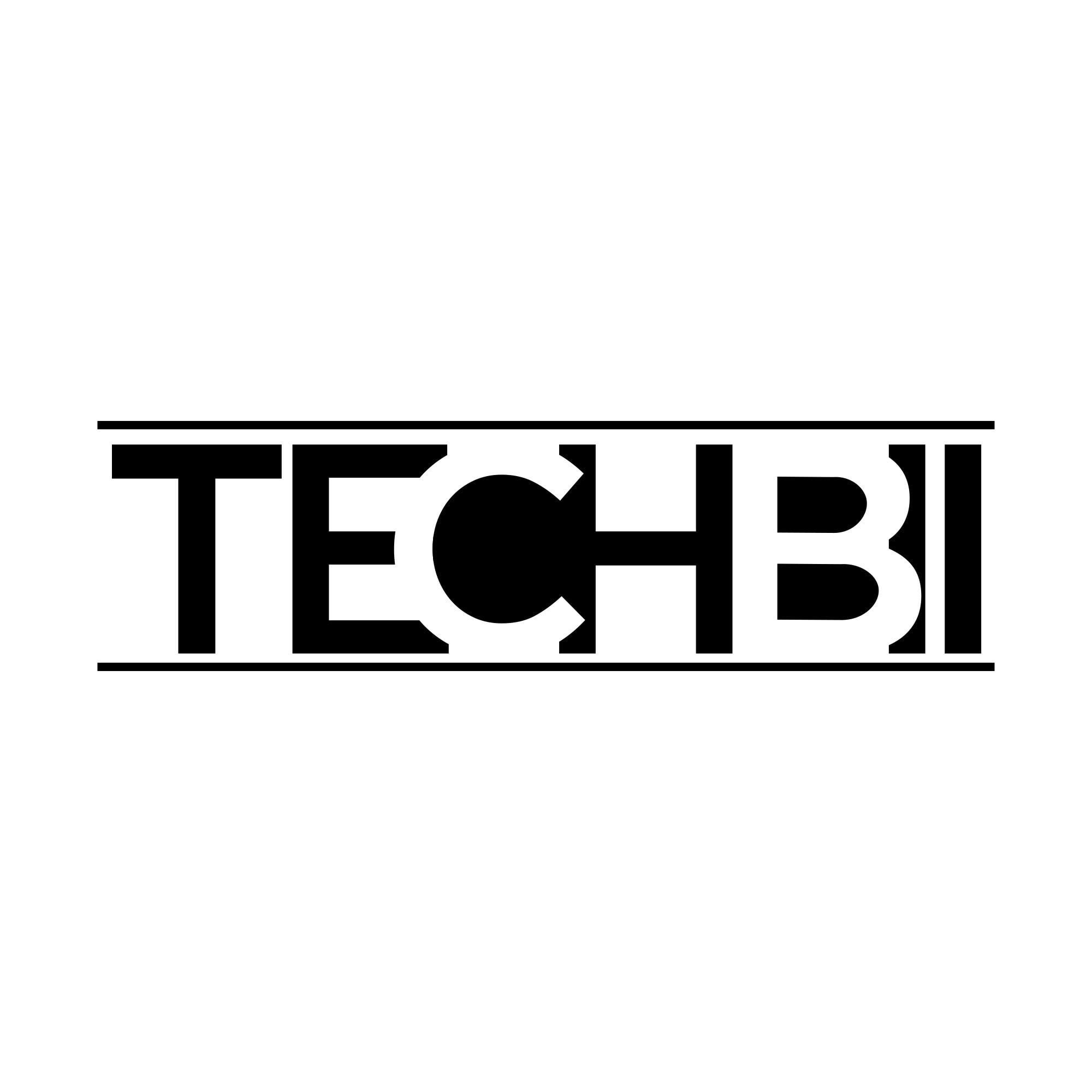In today’s modern world, the usage of mobile phones is increasing rapidly. There are so many manufacturers with hundreds of their new mobile phones present in the market. A smartphone is nothing without useful applications.
We use different types of applications on our smartphones to watch movies, listen to music, purchase things online, transfer money, and much more. To keep our sensitive data secured and protected from hackers, you should learn about some tips first.
Here, we have enlisted some of the most effective tips to avoid getting your app hacked by hackers. The following list of precautions should be taken by each of the mobile phone users to keep the device protected and secured. Let’s check out the list to add some extra security to our mobile phone apps.
Ways to Make Your Mobile Apps Hack Proof
Download Only Trusted Apps
Whenever you download an app on your mobile phone, make sure that the app is provided by a trusted source. Recently, Android and Apple have adopted new technologies to find out the untrusted and vulnerable apps from their official stores.
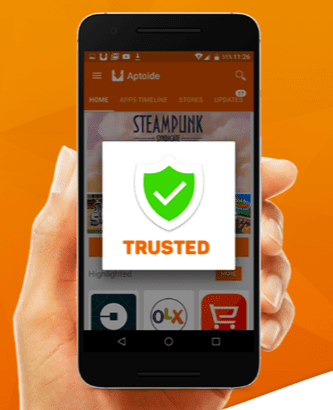
We would advise you to download the apps from the official app stores. If you are using an Android phone, you need to download the apps from the Play Store. If you are using an iOS device, then AppStore is the best platform to download and install the apps.
Avoid using unauthorized browsers
Android and iOS platforms support numerous web browser applications. There are people who can’t stick to one single browser app and always try out different browsers to explore the websites.
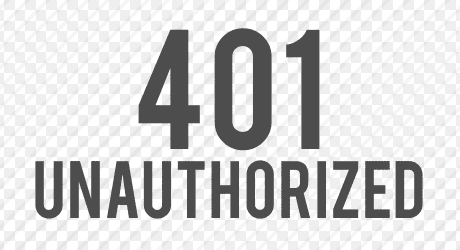
There are many users who spend their time playing online games and trying out online slots in India for rewards. Make sure that you are exploring trusted websites with the https protocol which ensures the security of the users while they visit them. Without the https, you are simply letting attackers intercept the data you are sending to the website – since it’s not encrypted.
Turn off Notifications from Apps
There are some apps that continuously send notifications on your screen. The notifications sometimes carry important messages that can be read by anyone easily. Pop-up messages or notifications should be disabled from the device.
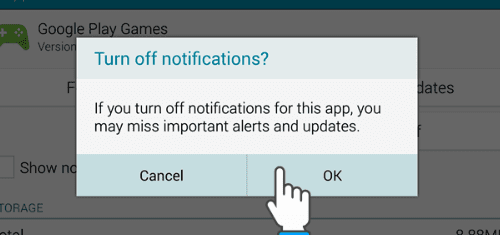
If you have some untrusted apps installed on your device, such notifications can spread viruses to your device. You can disable notifications by going to the Settings option and then selecting the Notifications option.
Avoid using Public Wi-Fi
Most of the smartphone users do use public Wi-Fi networks as they are free. However, hackers keep an eye on such networks and connected devices. When your device is connected to such an untrusted network, attackers can fetch the information from your device easily by using the connected network.

All of your information including messages, banking details, and other sensitive data can travel through the connected network. Make sure you use a VPN or your mobile phone’s data and always avoid using public Wi-Fi when there’s no use.
Must Read: Free Cybersecurity Solution for Small Businesses
Use Encryption Methods
To keep your mobile phone’s data and apps secured, there’s a method called Encryption. This method is used by professionals who understand the consequences of not using privacy tricks while installing and using mobile apps.

Encryption technique converts plaintext into unreadable text or cipher text which makes it harder for the hackers to read. Hackers can’t read the data of the apps and this way; you can keep your mobile phone’s apps secured.
Use Apple Keychain and Android Keychain
Both Android and iOS mobile platforms allow their users to make use of the Keychain. Keychain is a secure way of keeping your sensitive data and other information secured from others. Since we put our personal information and banking details on banking apps and other social networking apps, it is highly advisable to keep them secured from hackers.
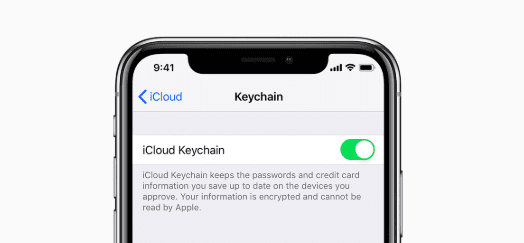
When you start using the Keychain, all the sensitive information such as your usernames, passwords, and other information will be kept securely under one roof. Keychain also saves users time as they don’t need to add their credentials again and again while using the apps.
Keep your Software Up-to-date
No matter whether you use an Android device or an iOS device, you will receive regular software updates with added security and bug fixes. Software updates are actually there to keep your mobile phone secured from attackers and hackers.
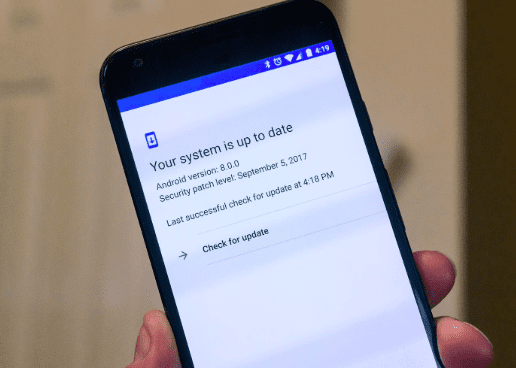
Whenever OS vulnerabilities and issues are discovered by the users, the provider collects all the data and develops a new system to fix all the issues. You can check for the software updates from a respective device’s Settings menu.
Once you notice a new update, kindly select the update to download it. Soon, the update will be downloaded and ready to install on your device. Make sure you install the update immediately.
Final Words:
We hope the information provided by us in this article helped you to understand the basics of protecting your mobile phone’s applications. It is very much important if you are making online transactions using the apps. You can also share new tricks that you are currently using to keep your mobile phone’s apps secured from attackers. We would love to add them to this list.